| ||||||
 |
|
#1
|
|||
|
|||
|
Automatic Billing with option limits
The sample code below illustrates an Automatic Billing button with these features: A dropdown menu for buyers to choose a maximum billing limit, from choices of $240 USD, $300 USD, and $450 USD The item name and description Regular House Cleaning above the button The buyer's address required during checkout <!-- HTML PayPal HTML Code Snippets --> <form action="https://www.paypal.com/cgi-bin/webscr" method="post"> <!-- Identify your business so that you can bill for payments. --> <input type="hidden" name="business" value="your-secure-merchant-ID"> <!-- Specify an Automatic Billing button. --> <input type="hidden" name="cmd" value="_xclick-auto-billing"> <!-- Specify details about the automatic payment plan. --> <input type="hidden" name="currency_code" value="USD"> <input type="hidden" name="item_name" value="Regular House Cleaning"> <input type="hidden" name="set_customer_limit" value="max_limit_defined"> <!-- Make sure you get the buyer's address during checkout. -- > <input type="hidden" name="no_shipping" value="2"> <!-- Specify the price that PayPal uses for each option. --> <input type="hidden" name="option_select0" value="240"> <input type="hidden" name="option_amount0" value="240"> <input type="hidden" name="option_select1" value="300"> <input type="hidden" name="option_amount1" value="300"> <input type="hidden" name="option_select2" value="450"> <input type="hidden" name="option_amount2" value="450"> <input type="hidden" name="option_index" value="0"> <!-- Display the description and a drop-down of options with prices. --> <table> <tr> <td><input type="hidden" name="on0" value="Regular house cleaning"> <strong>Regular House Cleaning</strong></td> </tr> <tr> <td>Select the maximum amount you want to pay each month.</td> </tr> <tr> <td>$ <select name="os0"> <option value="240"> 240</option> <option value="300"> 300</option> <option value="450"> 450</option> </select> USD</td> </tr> <!-- Display the Automatic Billing button. --> <tr><td><i>Sign up for</i></td></tr> <tr><td><input type="image" name="submit" src="https://www.paypalobjects.com/en_US/i/btn/btn_auto_billing_LG.gif" alt="PayPal - The safer, easier way to pay online!"></td></tr> </table> <img alt="" width="1" height="1" src="https://www.paypalobjects.com/en_US/i/scr/pixel.gif" </form> <!-- End HTML PAYPAL --> The sample code above produces the following result on your webpage: 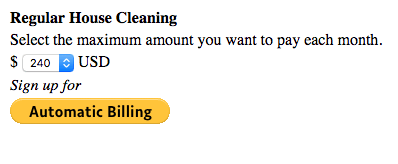
|
 |
«
Previous Thread
|
Next Thread
»
|
|
All times are GMT +2. The time now is 08:43.
vBulletin skin by ForumMonkeys.
Powered by vBulletin® Version 3.8.11 Beta 3
Copyright ©2000 - 2024, vBulletin Solutions Inc.
Copyright ©2000 - 2024, vBulletin Solutions Inc.









