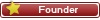| ||||||
 |
|
#1
|
||||
|
||||
|
http://what.cd/gazelle/wiki.php?action=article&id=4
This guide is designed for Debian based systems (Ubuntu for example). This tutorial is going to assume you are installing it under a vhost in /var/www. 1. Update software, and package cache: sudo aptitude update && sudo aptitude safe-upgrade 2. Build essentials (install important stuff): sudo aptitude install build-essential gcc wget subversion automake libtool make g++ -f mysql-server mysql-client libmysqlclient15-dev libboost-date-time-dev libboost-dev libboost-filesystem-dev libboost-program-options-dev libboost-regex-dev libboost-serialization-dev zlib1g-dev libpng-dev libmcrypt-dev libxml2-dev libevent-dev libmysqld-dev apache2, php5, memcached, and sphinxsearch are also in the Debian package repository so you don't need to build by hand. If you run Sid (unstable) you will get the versions described below. sudo apt-get install apache2 php5 memcached sphinxsearch 3. Install Apache HTTP Server: cd /usr/local && wget http://mirror.cc.columbia.edu/pub/so...-2.2.19.tar.gz That will then change the remainder of the guide when referencing version: tar -xzvf httpd-2.2.19.tar.gz && cd httpd-2.2.19 ./configure --enable-so make make install /usr/local/apache2/bin/apachectl start /usr/local/apache2/bin/apachectl stop 4. Install Memcached (you can also use this shell script to install memcache automatically) cd /usr/local && wget http://memcached.googlecode.com/file...d-1.4.5.tar.gz tar -xvf memcached-1.4.5.tar.gz && cd memcached-1.4.5 ./configure make make install 5. Install PHP cd /usr/local && wget http://us3.php.net/get/php-5.3.3.tar...om/this/mirror tar xzvf mirror && cd php-5.3.3 ./configure --with-apxs2=/usr/local/apache2/bin/apxs --with-mysql --with-mcrypt --with-mysqli --with-gd --enable-mbstring make make install libtool --finish /usr/local/php-5.3.3/libs cp php.ini-development /usr/local/lib/php.ini cd /usr/local/src/ && wget http://pecl.php.net/get/memcache-2.2.4.tgz tar xzvf memcache-2.2.4.tgz && cd memcache-2.2.4 phpize && ./configure --enable-memcache && make mkdir -p /usr/local/lib/php/extensions/no-debug-non-zts-20090626 cp modules/memcache.so /usr/local/lib/php/extensions/no-debug-non-zts-20090626/ Add extension=memcache.so to your php.ini (/usr/local/lib/php.ini) file and restart the webserver (/usr/local/apache2/bin/apachectl restart) While in php.ini - find the line: "short_open_tag = Off" - Turn it On, and restart apache 6. Locate HTTPD.conf Should be in /usr/local/apache2/conf add the following lines to the the bottom of the .conf file: PHP Code:
PHP Code:
/usr/local/apache2/bin/apachectl start Create a PHP file with the folowing code in it: <?php phpinfo(); ?> Place that file in your web root (in this case, /var/www) and navigate to localhost (either 127.0.0.1, or 127.0.1.1) - See if you have success! 7. Start Memcache (if you used the shell script from step 4, skip this step as memcache is already running!) memcached -d -m XXX -s /var/run/memcached.sock -a 0777 -t16 -C -u root xxx= megabytes of ram. We used 512 for the -m XXX bit. 8. Run an SQL query for gazelle.sql to create the database, the table, and the default data. To use the code below you must first extract gazelle.sql (from the latest release) to /var/www/ mysql -u root -p < /var/www/gazelle.sql 9. Install Sphinx - for documentation, see: http://www.sphinxsearch.com/docs/current.html Sphinx is a bit tricky. You have been warned. Run this: cd /usr/local && wget http://sphinxsearch.com/downloads/sp...10-beta.tar.gz tar xzvf sphinx-1.10-beta.tar.gz && cd sphinx-1.10-beta ./configure make make install Use the sphinx.conf included in the latest Gazelle tarball build Put sphinx.conf in /usr/local/sphinx-1.10-beta as sphinx.conf. You will need to edit in your database settings, otherwise nothing will work. (Really important ones are lines 11, 99, 312-315) Run the following commands: mkdir -p /var/data/sphinx/delta /usr/local/bin/indexer -c /usr/local/sphinx-1.10-beta/sphinx.conf --all mkdir -p /var/log/searchd/ /usr/local/bin/searchd If you get any errors, try to debug it yourself. If all else fails, post in the forums or join IRC. 10. Front-end Install a. Get the latest copy of Gazelle from http://what.cd/gazelle. Once you have downloaded and extracted it, upload it to your server. b. Run the following command: cp /var/www/classes/config.template /var/www/classes/config.php c. With FileZilla or a shell editor, open config.php This your main configuration file for Gazelle. Set all the settings for your site, how you want them. The important bit is the SITE_SALT and other hashes. You can use this site to make good hash keys: http://grc.com/passwords.html P.S. if you get a MYSQL SOCK error, change the line about that in the config file to /var/run/mysqld/mysqld.sock d. Register at your site, you will be made a SysOp automatically. You will not be sent an email, just login. You'll need to configure the email server later. e. Setup cron jobs: Use the following command: crontab -e Enter this: 0,15,30,45 * * * * /usr/local/bin/php /var/www/schedule.php INSERT_YOUR_SCHEDULE_KEY >> /root/schedule.log 10,25,40,55 * * * * /usr/local/bin/php /var/www/peerupdate.php INSERT_YOUR_SCHEDULE_KEY >> /root/peerupdate.log * * * * * /usr/local/bin/indexer -c /usr/local/sphinx-1.10-beta/sphinx.conf --rotate delta requests_delta 5 0,12 * * * /usr/local/bin/indexer -c /usr/local/sphinx-1.10-beta/sphinx.conf --rotate --all Where SCHEDULE_KEY is the password you set in classes/config.php 11. Back-end install (XBTT) ***This probably wont work, I have a version which I will test again that should work on Debian*** cd /var/www/ && tar xzvf xbtt.tar.gz && cd xbtt/build/xbtt configure --bindir=/path/to/xbtt/xbtt/bin --libdir=/path/to/xbtt/xbtt/lib --libexecdir=/path/to/xbtt/xbtt/lib --enable-epoll make sudo make all install For common installation problems, see here: http://what.cd/gazelle/forums.php?ac...ead&threadid=2 12. Test your site thoroughly. Report any bugs here http://what.cd/gazelle/forums.php?ac...orum&forumid=3 Explain the bug in detail. |
| The Following 4 Users Say Thank You to Fynnon For This Useful Post: | ||
An0nym (23rd December 2012),
HeARtLeSs (27th August 2011),
N0M4D (15th April 2020),
peiratikos (19th December 2012)
| ||
 |
| Tags |
| debian , gazelle , install , rc2 , ubuntu |
«
Previous Thread
|
Next Thread
»
|
|
All times are GMT +2. The time now is 21:55.
vBulletin skin by ForumMonkeys.
Powered by vBulletin® Version 3.8.11 Beta 3
Copyright ©2000 - 2024, vBulletin Solutions Inc.
Copyright ©2000 - 2024, vBulletin Solutions Inc.