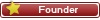| ||||||
 |
|
#1
|
|||
|
|||
|
|
|
#2
|
||||
|
||||
|
i think you have to disable "magic quotes" from php.ini
just comment it out //magic_quotes |
|
#3
|
|||
|
|||
|
Please explain me how to do it ??
|
|
#4
|
||||
|
||||
|
first tell me what is your hosting, your own pc (xampp), shared or vps (dedicated) hosting?
if its shared hosting you dont have access to php.ini, if its the another hoting then search ph.ini and comment out that line or put it on OFF example from vps php.ini file: Code:
; Magic quotes ; Magic quotes for incoming GET/POST/Cookie data. magic_quotes_gpc = Off ; Magic quotes for runtime-generated data, e.g. data from SQL, from exec(), etc. magic_quotes_runtime = Off ; Use Sybase-style magic quotes (escape ' with '' instead of \'). magic_quotes_sybase = Off Code:
; magic_quotes_gpc ; Default Value: On ; Development Value: Off ; Production Value: Off |
|
#5
|
|||
|
|||
|
I don`t have/find a "php.ini ph.ini " files on directory !
|
|
#6
|
|||
|
|||
|
U have it somewhere in /etc/....
U can also make a .php script called phpinfo.php Create a php file called phpinfo.php and add: Code:
<?php phpinfo(); ?> - Ulovlig |
 |
| Tags |
| 2010 , error , install , tbdev |
«
Previous Thread
|
Next Thread
»
| Thread Tools | |
|
|
All times are GMT +2. The time now is 21:16.
vBulletin skin by ForumMonkeys.
Powered by vBulletin® Version 3.8.11 Beta 3
Copyright ©2000 - 2024, vBulletin Solutions Inc.
Copyright ©2000 - 2024, vBulletin Solutions Inc.